Introduction:
It can be difficult to strike a balance between creativity and commercial operations in the fast-paced field of photography. Photographers frequently have to juggle a variety of tasks, from planning shoots and maintaining client relationships to processing invoicing and managing digital assets. Indian Photography Market is expected to record a CAGR of 8.1% from 2024 to 2033. In 2024, the market size is projected to reach a valuation of USD 6,794.2 Million. By 2033, the valuation is anticipated to reach USD 13,695.2 Million.
Odoo intervenes in this situation.With the help of Odoo's extensive business management package, photographers can automate repetitive procedures, streamline operations, and give customers a flawless experience. Whether you manage a larger studio or work as a freelance photographer, Odoo makes workflows simpler so you can devote more time to honing your skill and making sure your business succeeds.
Odoo’s photography studio management solution is used to create and manage your projects, assign photographers, manage customers, track progress and everything to stay on top of your business.
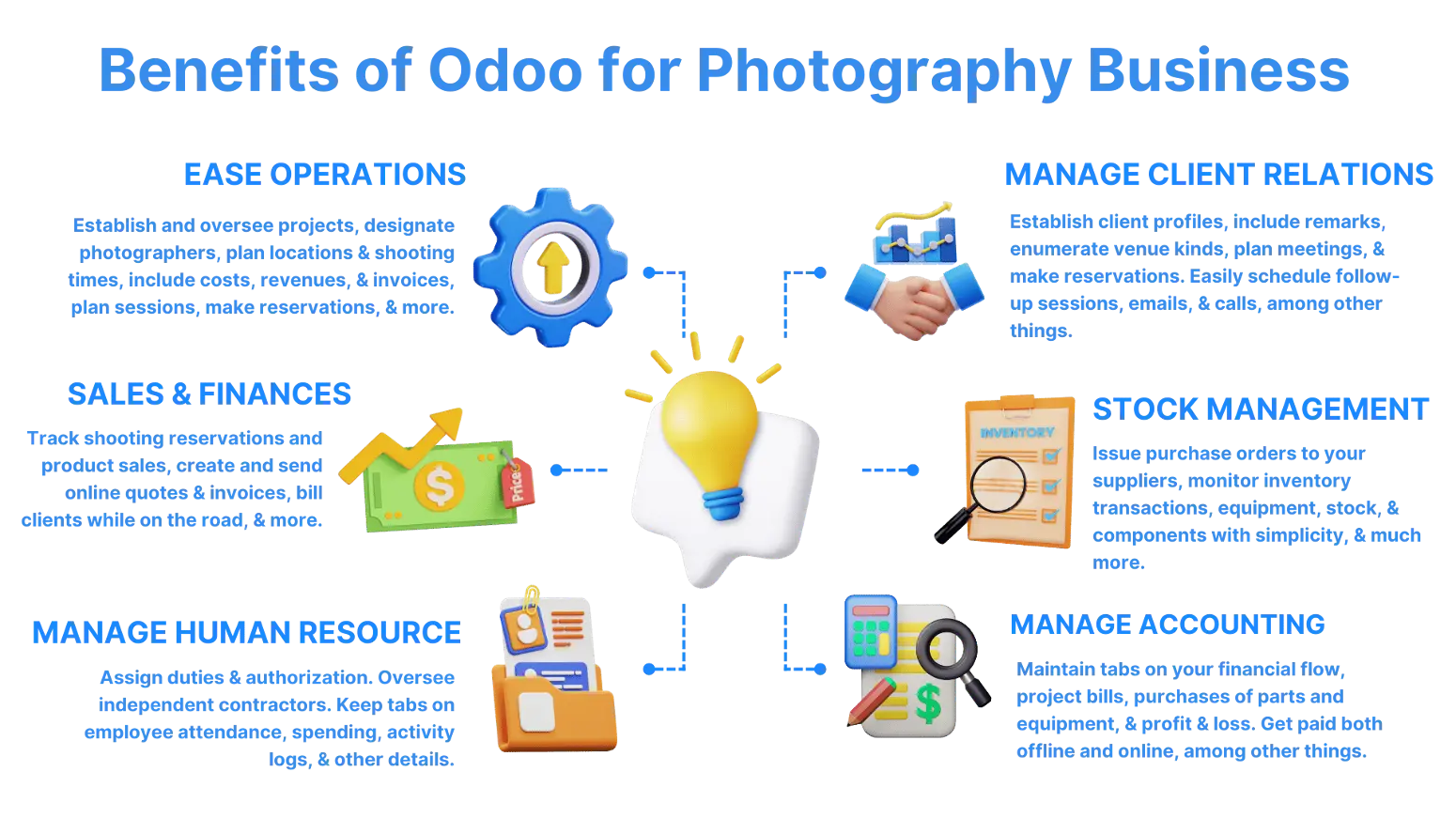
Ease your Operations
Improve the flow of your projects
Establish and oversee projects, designate photographers, plan locations and shooting times, include costs, revenues, and invoices, plan sessions, make reservations, and more.
1. Monitor the status of work orders.
Display records of a client's past or present statuses to help you determine their demands and be prepared to meet them before they become urgent.
2. Assign to employees
assist you in assigning work orders to the appropriate staff members, monitoring each employee's performance on assigned tasks, and determining the job completion rate.
3. Add the bills and expenses.
Rather than delivering the work order and invoice to your client separately, include an additional expense and automatically bill them through work orders.
4. Add forms and papers.
You can refer to the resource that is pertinent to the client's request or attach a file. This improves the effectiveness of your content marketing and raises consumer happiness.
5. Meetings and activities
Make appointments using your system, and get alerts when something needs to be done or a payment is due that you might otherwise neglect.
6. Custom fields
In a certain module, fields can be created as new, customized entries. You can accurately manage your business activities with the help of this customization.
7. Log of Activities
Keep tabs on the progress of your work orders, locate records to assist you in carrying out your tasks, and verify whether your work orders are closed or opened.
Ease Sales & Finances
Improve the way you bill
Track shooting reservations and product sales, create and send online quotes and invoices, bill clients while on the road, and more.
1. Online Payment Processing and Invoicing
Create and email bills to clients easily from the internet. Utilize online payment alternatives and a dedicated client site to expedite payments.
2. Products and items that have been saved
Add a ton of pre-defined goods and services that are marked with costs, taxes, and other details. Easily create your invoice and select goods from your saved list to expedite the procedure.
3. Sales Management POS
Easily manage POS orders, handle several transactions at once, and simplify offer settings.
4. Processing Payments
Allow many payment methods, incorporate barcode scanning for expedited transactions, and easily handle refunds.
5. Installment Configuration
Invoices can be quickly paid for in installments, with each installment's amount, length, and start date specified.
6. Tracking Installments Automatically
Update invoice statuses, handle overdue notices, and automatically monitor installment payments and statuses.
7. Customer Payment Portal
Give clients easy access to an online portal where they may quickly manage installment payments, get reminders, and view payment history.
8. Adaptable Commission Regulations
Establish targets, designate flexible commission structures based on product categories, and allocate them to sales personnel. (potential commission depends on target)
9. Effective Estimate Management
Use pre-filled templates to quickly produce and customize estimates for a variety of goods and services. Convert, distribute, and monitor client interactions with ease.
Ease Human Operations & Management
Give your photographers access
Assign duties and authorization. Oversee independent contractors. Keep tabs on employee attendance, spending, activity logs, and other details.
1. Monitor your employees
With our robust expense reports, you can keep track of all the costs incurred by your employees and get a customisable expense report that shows you where your money is going.
2. Employee permissions
let you divide up duties among your team members to provide each one a consistent position and set of rights, and they also help you tailorhow a staff member interacts with the system.
3. Records and biographies of employees
Keep track of staff members' personal information, emergency contacts, work-related facts, and history. You can also enable and disable staff members' system access.
4. Payroll administration
Make pay components, specify the pay structure, then implement it for your staff. Create employee payslips, add pay runs, and verify the attendance information.
5. Types of Employment
Sort your headcount and present reports according to each employment type by defining, listing, and managing the various employment types of your staff.
6. Management of contracts
Organize your work with contracts for each person; monitor the status of the contracts so you can plan ahead and take appropriate action; specify salary information so the system can create payroll based on the contracts.
Strong relationships with CRM
Control the relationships with your clients
Establish client profiles, include remarks, enumerate venue kinds, plan meetings, and make reservations. Easily schedule follow-up sessions, emails, and calls, among other things.
1. Monitoring and observing
Make a number of straightforward email reminder templates that the system may send out at predefined intervals. It is not necessary for you to manually send payment requests to your clients.
2. WhatsApp / SMS
Provide your clients with automated text messages depending on events occurring in the business, questions they have that need to be answered, or details they require on a product.
3. Appointment Scheduling
Make appointments using our system, and get reminders when something needs to be done or a payment is due that you might overlook.
Ease Inventory Management
Keep track of your parts and equipment.
Issue purchase orders to your suppliers, monitor inventory transactions, equipment, stock, and components with simplicity, and much more.
1. Countless goods
Include a range of goods and services. To be able to enter an unlimited number of product kinds, all of your submissions must be distinct from one another.
2. Notification of low stock
provide you with a stock update and sound an alert when predetermined key points are surpassed in low stock levels.
3. Transaction history for stocks
Regardless of whether it is the selling price or the cost price, include all product-related transactions. Maintain an inventory balance log, both debit and credit.
4. Manage many warehouses
Make many warehouses with different stock levels. Take complete control of every single one as a separate item in your inventory.
5. Slips for packing
Notify your shipping department that inventory has been released for delivery and mention that the item has been acquired by another customer or will be moving to a different warehouse.
Fasten your Accounting
Take care of your accounting in the studio
Maintain tabs on your financial flow, project bills, purchases of parts and equipment, and profit and loss. Get paid both offline and online, among other things.
1. Manage Depreciation of assets
Determine the automated depreciation of an item over its useful life by subtracting a predetermined amount from its initial value each period.
2. Recurring costs
Configure the system to generate recurrent expenses for regular spending or expenses related to clients on a daily, weekly, or monthly basis.
3. Different tax arrangements
Define every tax option (GST, VAT, EXP, etc.) that you'll need in order to handle taxes as needed for quarterly, annual, or monthly reports.
In conclusion, Odoo for Businesses in Photography
Managing clients, planning projects, and handling money are just a few of the many responsibilities involved in operating a photography business. With its extensive module suite, Odoo is the ideal way to streamline your operations, save time, and expand your clientele. Odoo gives you real-time visibility into your financial performance and overall business operations through seamless integration with sales, CRM, inventory, HR, and operations.
At Vraja Technologies, our expertise lies in developing personalized solutions that are suited to the distinct requirements of photography enterprises. Our proficiency with Odoo guarantees that your commercial procedures are optimized, effective, and expandable, allowing you to concentrate on your strongest suit—capturing remarkable moments. Allow us to assist you in growing your photography company by providing a solution that really meets your needs.
| #hireodoodeveloper #odoocustomization #odooerp #erp #demo #tutorial #photography #business #ease #operations #humanresources #crm #inventorymanagement #accounting #real-time #analysis #savetime |